Understanding the All Suspicious Incidents Report
The All Suspicious Incidents Report provides a comprehensive overview of reported incidents within a specific location or market. It includes various data points and resources to aid in the investigation and resolution of suspicious activities.
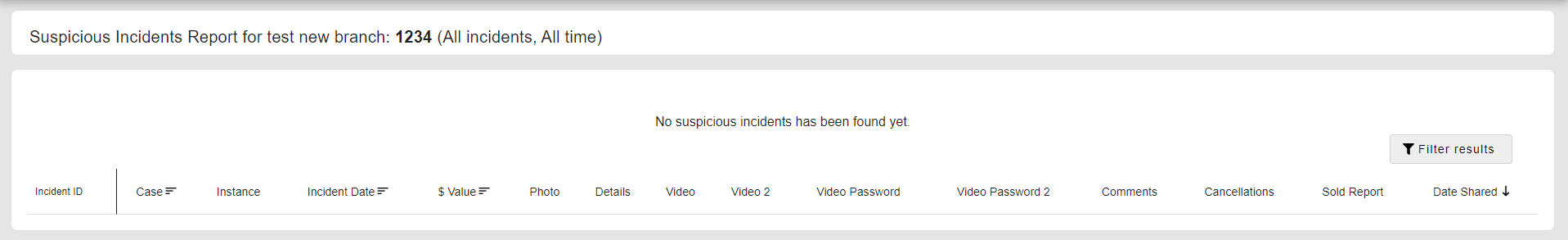
Here's a breakdown of the key components found in the Suspicious Incidents Link:
Incident ID: A unique identifier assigned to each reported incident for tracking and reference purposes.
Case: Refers to the individual associated with the incident. Each case represents a separate occurrence or interaction.
Instance: Indicates the number of times an individual has been reported for suspicious behavior. This helps identify repeat offenders.
Incident Date: The date on which the suspicious incident occurred.
$ Value: Represents the monetary value associated with the incident, if applicable.
Photo: Includes a visual depiction of the individual involved in the incident.
Details: If available, this link provides access to transaction report timelines related to cancellation or under ringing incidents.
Video: Offers access to video footage capturing the incident, enabling reviewers to analyze the event in greater detail.
Video 2: If there are multiple cameras installed at the market, this link provides additional video footage related to the incident.
Comments: Provides a brief narrative describing the nature of the incident and any relevant details.
Cancellations: A screenshot of the cancellation transaction or item involved in the incident. This resource is provided for visibility when the Details link is unavailable.
Sold Report: A screenshot of the sold transaction or item involved in the incident. Similar to cancellations, this resource offers visibility when the Details link is unavailable.
Date Shared: Specifies the date when the incident details were shared or made available for review.
The Suspicious Incidents Report Link serves as a valuable tool for identifying, investigating, and addressing suspicious activities within a location or market. By providing comprehensive data and resources, it enables effective collaboration and resolution among individuals involved in loss prevention and security efforts.
Sharing Suspicious Incident Reports
If you wish to share suspicious incident reports with your clients or team members, you can easily do so via the Report Portal. Follow these steps:
1. Navigate to the All Suspicious Incident Report for the desired location through the Report Portal (you may also use the button found in the Customer Portal)
2. Locate the Share button situated in the top right corner of the page.
3. Enter the email address of the individual you wish to share the report with. This action will automatically grant them access to the location and trigger an email notification. Please be aware that sharing the report will provide the recipient with access to all historical incidents for that location. If you prefer to share only specific cases, please utilize the Case Tracking Portal instead.
Related to
