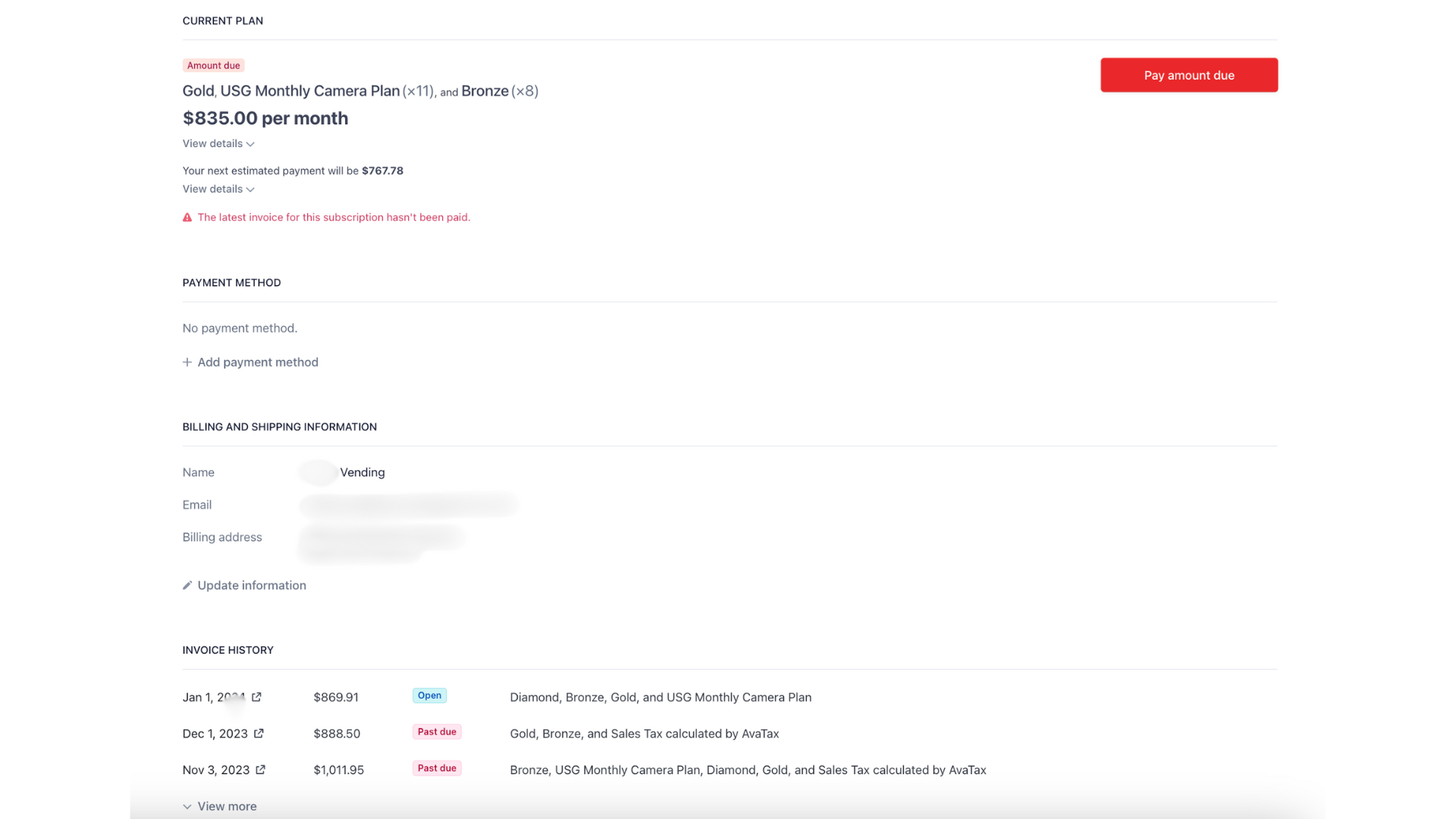Welcome to the Customer Portal!
Note: If you have not set up your Customer Portal yet, click here for the instructions. If you need to be given access to the Customer Portal, please reach out to support@panoptyc.com
Introducing Panoptyc's Customer Portal—an innovative platform reshaping the customer experience. This user-friendly hub empowers subscribers to manage subscriptions effortlessly, conveniently access theft reports, and view billing details with unprecedented transparency. By centralizing these critical functions, Panoptyc's Customer Portal enhances convenience and exemplifies the company's commitment to customer-centric services. Welcome to a new era of seamless control and transparency—welcome to Panoptyc's Customer Portal.
Let's get started!
Once you have logged on to your Customer Portal, you should be able to see your organization. Your dashboard should look like the example below if you were granted access to multiple organizations.
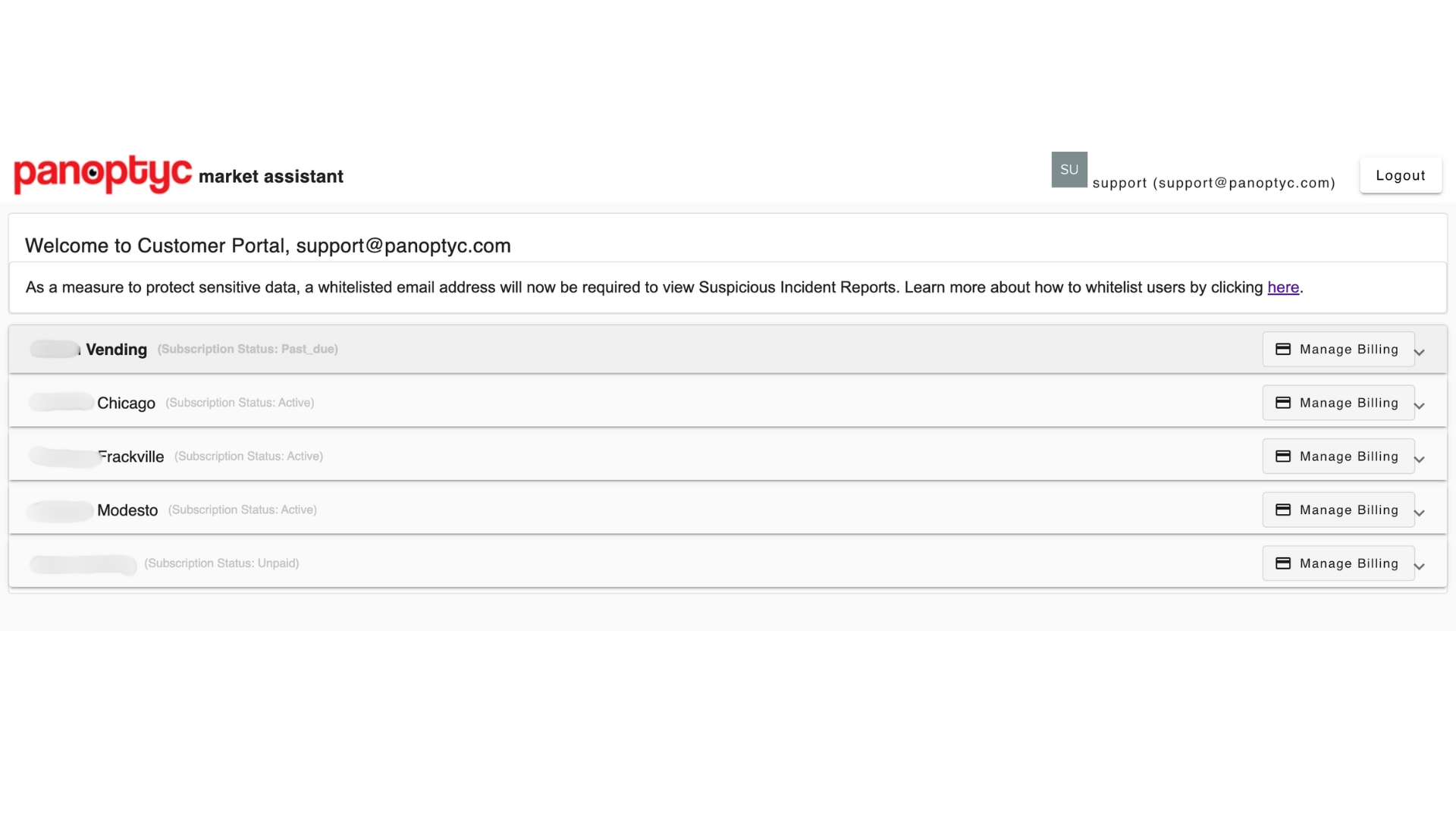
What do these mean?
When you click on the organization you want to access, you should see your information
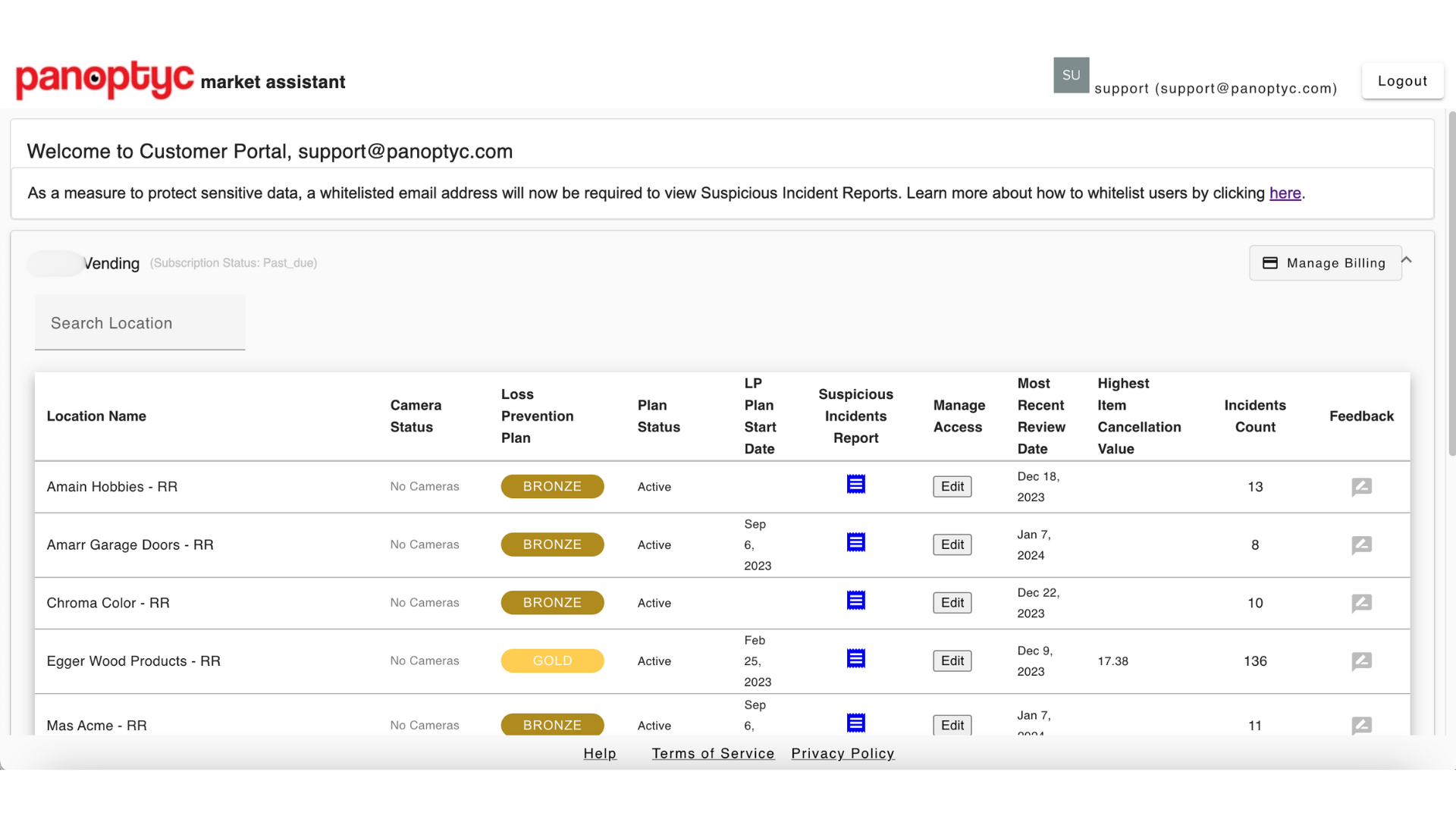
Location name - the name of your location with an active subscription. Location names are based on the names of the cameras on Rhombus/Verkada
Camera status - if you are using a 365 kiosk, you will be able to see the status of your camera through the Customer Portal. If you are using a non-365 kiosk, you may check the status of your cameras through the Rhombus dashboard.
Plan status - shows the current status of your subscription.
LP Plan start date - start date of subscription
Incidents Report - clicking on this button will lead you to that location's all-time Suspicious Incident Report.
Manage Access - if you need to give access to a theft report link to a third-party client, you can whitelist them through here. Learn more.
Incident Count - number of incidents caught all time.
Manage your billing
You can also manage your billing through the Panoptyc app! Simply click on the 'Manage Billing' button, which will lead you to your Stripe portal - our current payment platform.
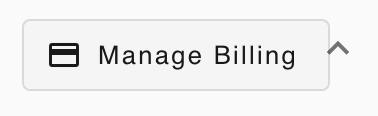
In the Stripe portal, everything you need is right at your fingertips! Take a quick look to see exactly which plans you're currently subscribed to and how much they cost. Need to update your payment or billing info? No problem! We've made it super easy for you. Plus, your invoices are just a click away, so you can keep track of your transactions effortlessly.