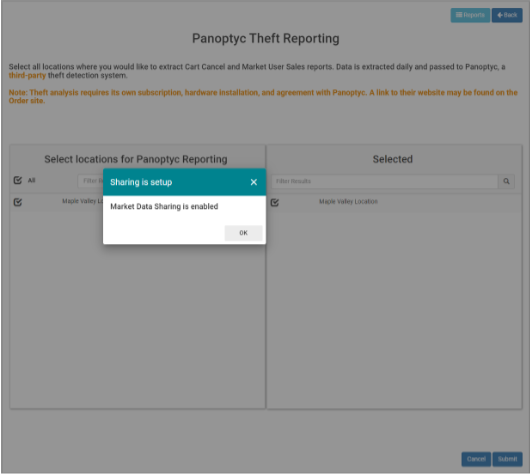Activating AMS Auto reporting
Here are the steps to enable automation on Avanti (AMS):
1. Log onto AMS
2. Go to Report Center > Market User > Panoptyc Theft Reporting
3. Select your Organization > Select "all" the locations top left so you can to enable automatic reporting for Panoptyc
Note: Make sure you are selecting "all" under Panoptyc Theft Reporting page

4. When you hit Submit, a message box will pop up to remind users that you agree to share your data with a third party (Panoptyc).
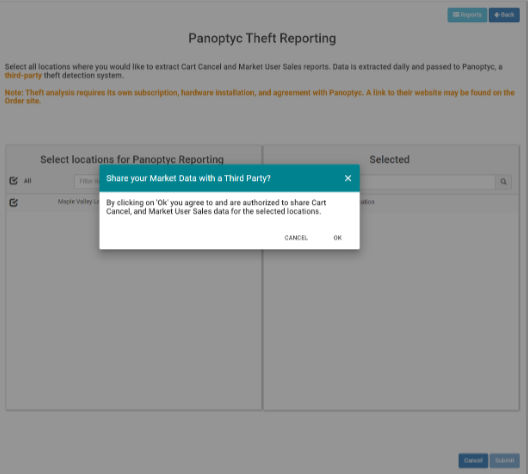
5. After acknowledging and clicking OK, you will get a success message below: