Accessing Suspicious Incident Report Links
As a measure to protect sensitive data and personally identifiable information (PII) in a Suspicious Incident Report, a whitelisted email address will now be required to authenticate to view its contents:
- Once you have clicked on a Panoptyc Suspicious Incident Report link, input your company email address:
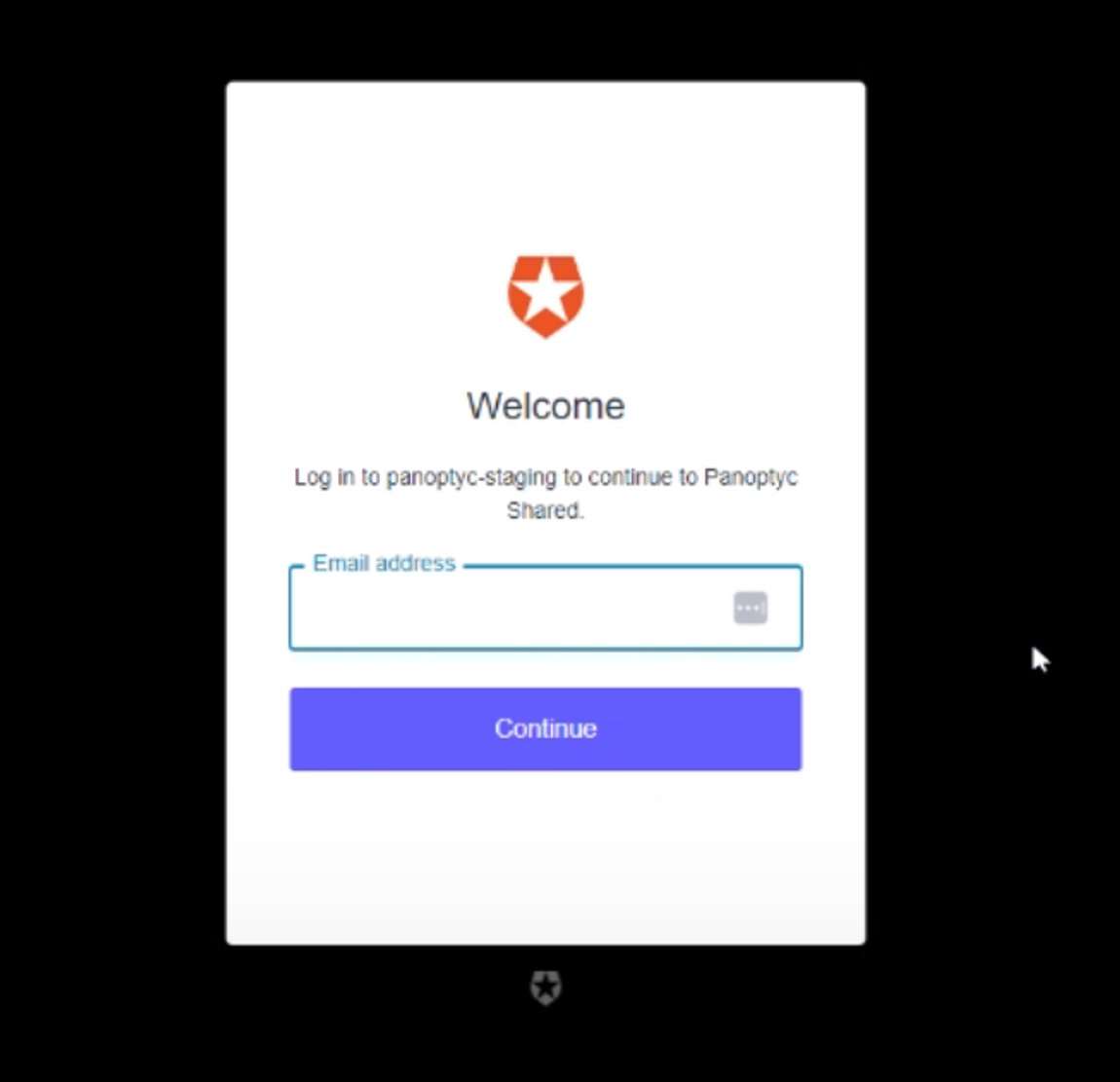
- Check your email for the one-time password sent to you by app@panoptyc.co
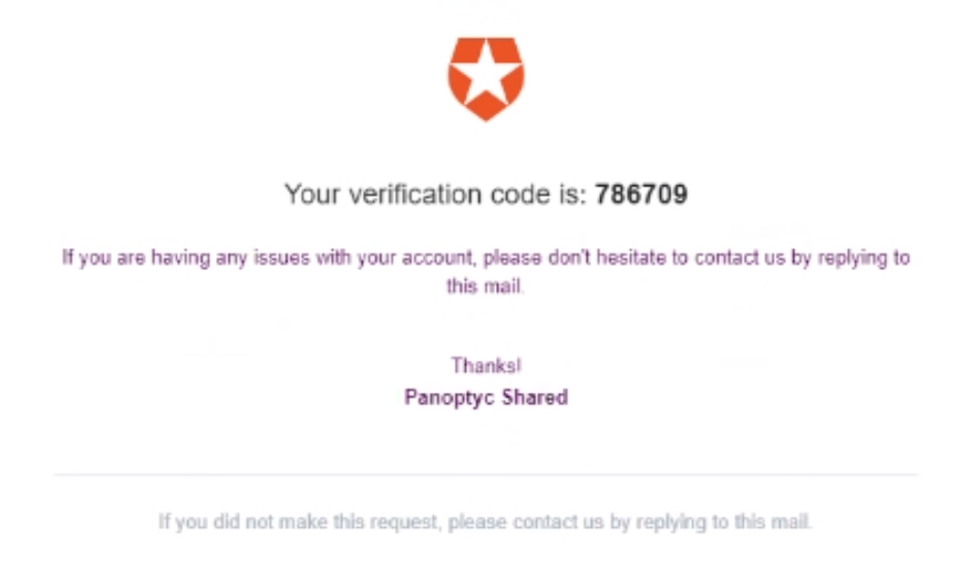
- Go back to the tab and input the code from the email sent to you:
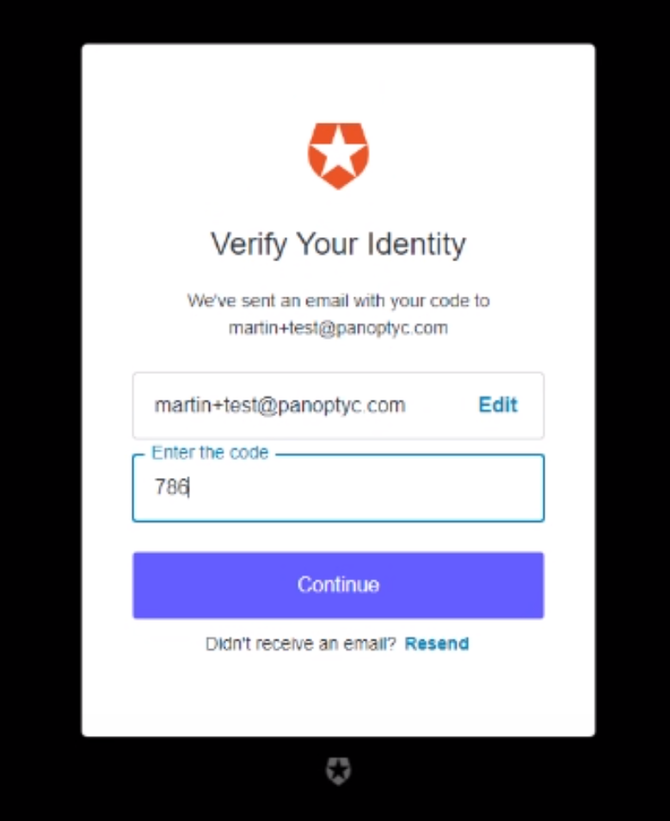
- Log in.
.png?width=655&height=162&name=Suspicious%20Incidents%20Report%20(1).png)
- If you cannot access the link, please inform your Loss Prevention provider. They will have to whitelist your email through the Access Management Portal.
.png?width=655&height=156&name=2025_06_18_0ic_Kleki%20(1).png)
