Streamlining Your Billing Experience: A Guide to Managing Invoices Online
On our Panoptyc Customer Portal website, users can easily access and manage their invoices with ease. In this article, we'll take a closer look at how you can leverage the features of the customer portal website to efficiently manage your invoices.
Accessing Your Invoices
The first step in managing your invoices through the customer portal website is accessing them. This can typically be done by logging into your account and navigating to the "Manage Billing" section. Once there, you'll find a comprehensive overview of all your invoices, both open and paid.
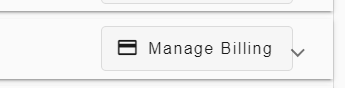
Adding Payment Methods
One of the key features of the customer portal website is the ability to add payment methods directly through the platform. This can be done by simply clicking on the designated button, often represented by a plus sign icon. By adding your preferred payment method, whether it's a credit card, bank account, or other options, you can streamline the payment process for future invoices.
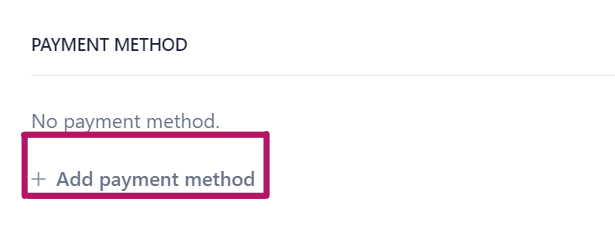
Updating Billing and Shipping Information
Another useful feature of the customer portal website is the ability to update your billing and shipping information seamlessly. This can be particularly handy if you've recently moved or changed your contact details. With just a few clicks on the "Update Information" button, you can ensure that your billing and shipping details are always up-to-date.
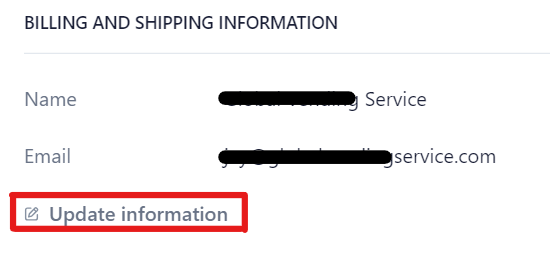
Accessing Invoice History
Keeping track of your invoice history is essential for staying organized and maintaining financial records. Fortunately, the customer portal website makes this task easy by providing access to a comprehensive invoice history. Here, you can view all your past invoices, both paid and open, and even download copies for your records.
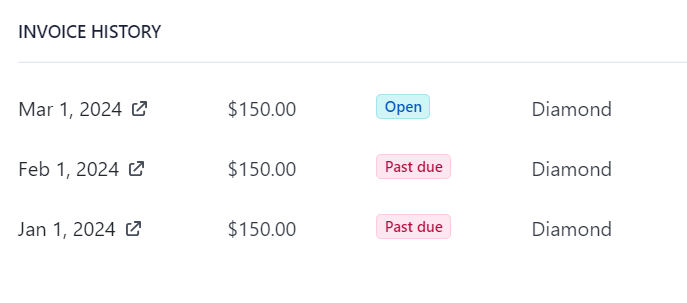
Viewing Invoice Details
Sometimes you may need to delve deeper into a specific invoice to understand its details or resolve any discrepancies. The customer portal website allows you to do just that by providing the option to view invoices and payment details. This feature enables you to see a detailed breakdown of the selected invoice, helping you better understand the charges and payments associated with it.
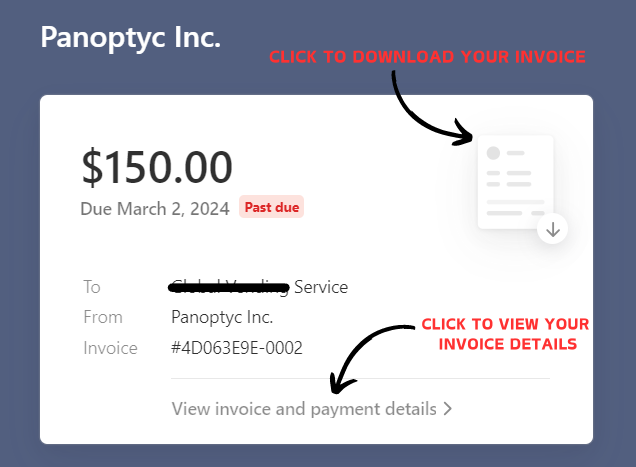
Making Online Payments
Perhaps the most convenient feature of the customer portal website is the ability to make online payments directly through the platform. Once you've reviewed the details of an invoice and are ready to settle the payment, simply click on the invoice you wish to pay and provide your payment details. With secure online payment processing, you can complete the transaction quickly and securely, without ever having to leave the customer portal website.
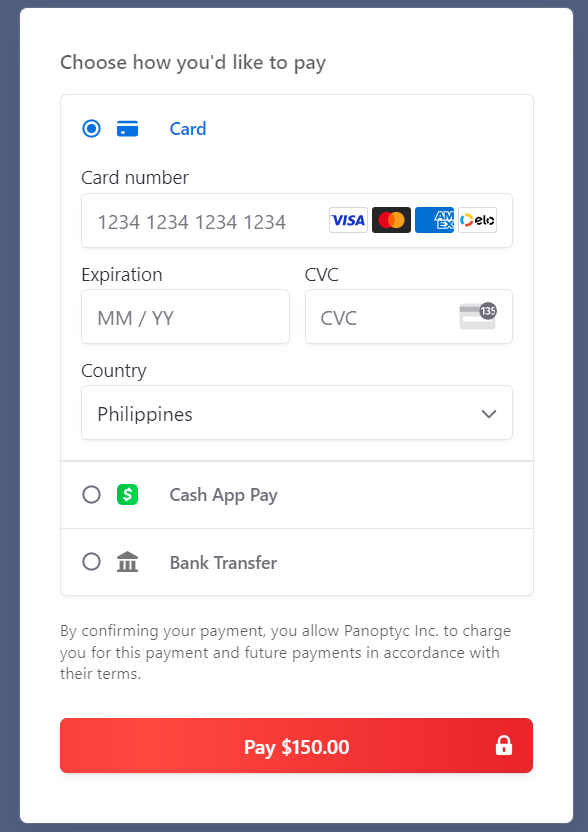
By leveraging the features of the customer portal website, you can streamline the entire process, from accessing and reviewing invoices to updating payment methods and making online payments. So why wait? Take advantage of the convenience and efficiency offered by the customer portal website and simplify your billing experience today.
If you have any questions or concerns about your invoices, please email accounting@panoptyc.com or call our Support Hotline at 313-425-5765.
