Accessing the Financial Dashboard and Location History
Accessing and understanding the financial dashboard and historical data for your locations on Panoptyc is essential for effective management. This guide will walk you through the steps to navigate the Panoptic UI, view your billing information, and monitor location usage and changes.
Watch the Tutorial
For a visual walkthrough, watch our Loom that covers all the steps mentioned in this guide.
Logging In
To get started, log into app.panoptyc.com. Upon logging in, you'll be greeted with the user interface (UI) that displays your branch and its locations.
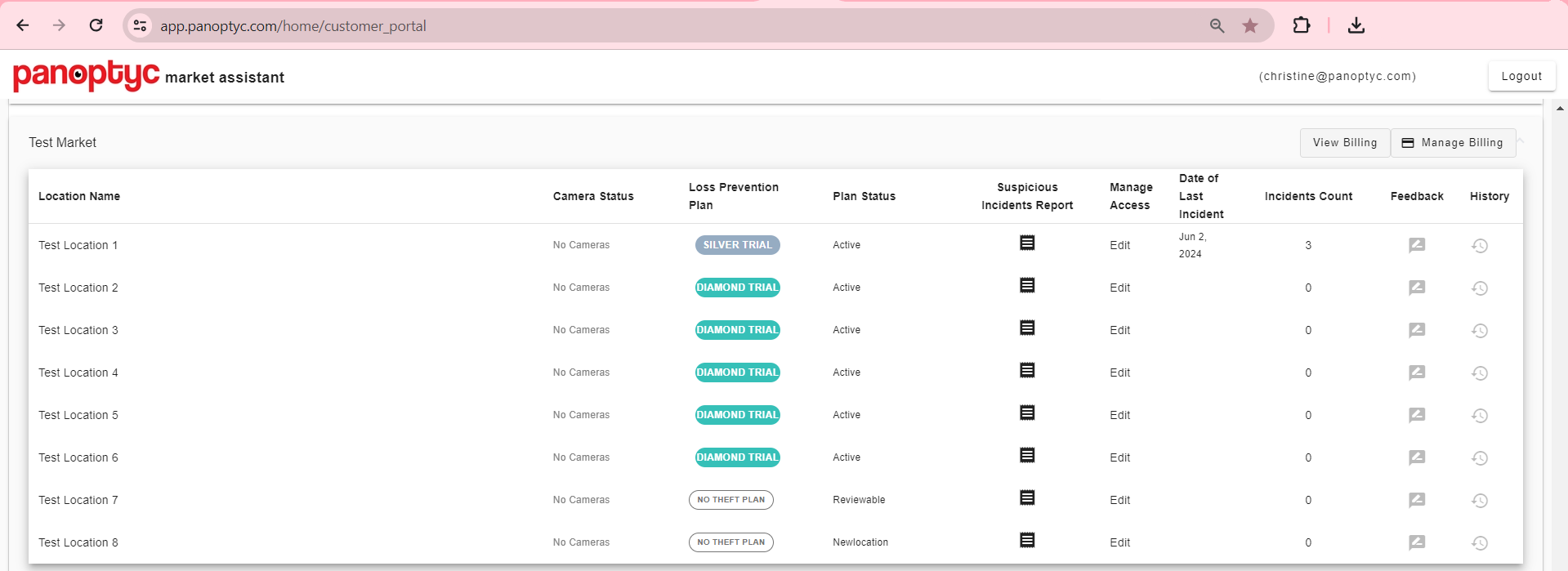
Viewing Location Changes
To see any changes made by the Panoptyc team to the statuses of your locations, use the "History" button. For example, if you want to see when a specific location began its trial, click on this button to view the user who applied the plan, the type of trial, and the duration.
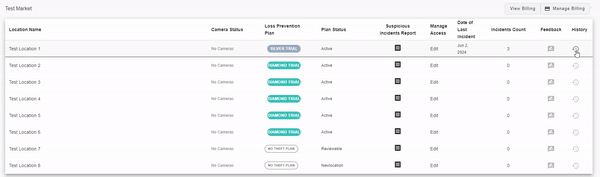
Manage Billing
If you wish to look at all the invoices for your branch, click on the "Manage Billing" option.
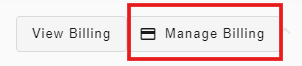
Financial Dashboard Overview
The financial dashboard provides a comprehensive view of your subscriptions and hardware purchases.
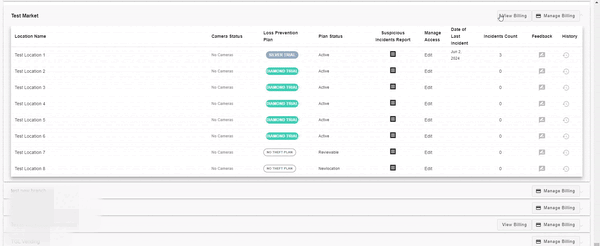
If you upgrade or downgrade a location, the prorated amount or the credit will reflect in the next month's invoice. You can view these adjustments in the usage section, detailing the location, product, start and end dates, price, and usage days.
You can view different months of usage and see detailed information such as start and end dates of trials, prices, and usage days for each location.
Exporting Subscriptions
You can export your subscription data by clicking the export button. This feature is handy for keeping records or performing further analysis.
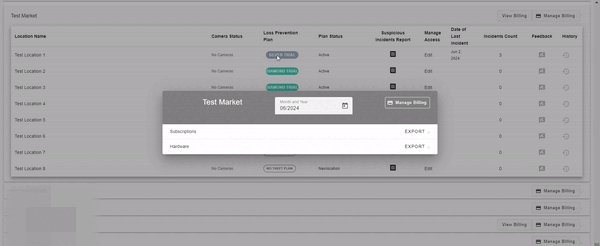
By following these steps, you can effectively manage your financial dashboard and keep track of the history for each of your locations on Panoptyc.
